- Create a dashboard or open an existing dashboard.
- Click
Add element in the top right corner.
- Choose the dashboard element from the list.
- For charts, select one of the following:
- Click Simple Query Builder to create your chart using a visual query builder.
- Click Advanced Query Language to create your chart using the Axiom Processing Language (APL). Create a chart in the same way you create a chart in the APL query builder of the Query tab.
- Optional: Configure chart options.
- Optional: Set a custom time range that is different from the dashboard’s time range.
- Click Save.
Create chart using visual query builder
Use the query builder to create or edit queries for the selected dataset: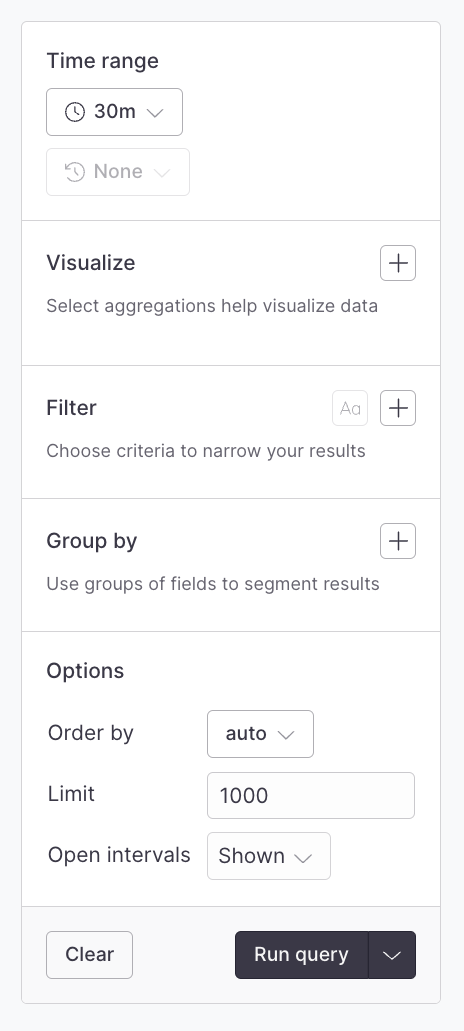
Query builder
Time range
Every query has a start and end time and the time range component allows quick selection of common time ranges as well as the ability to input specific start and end timestamps: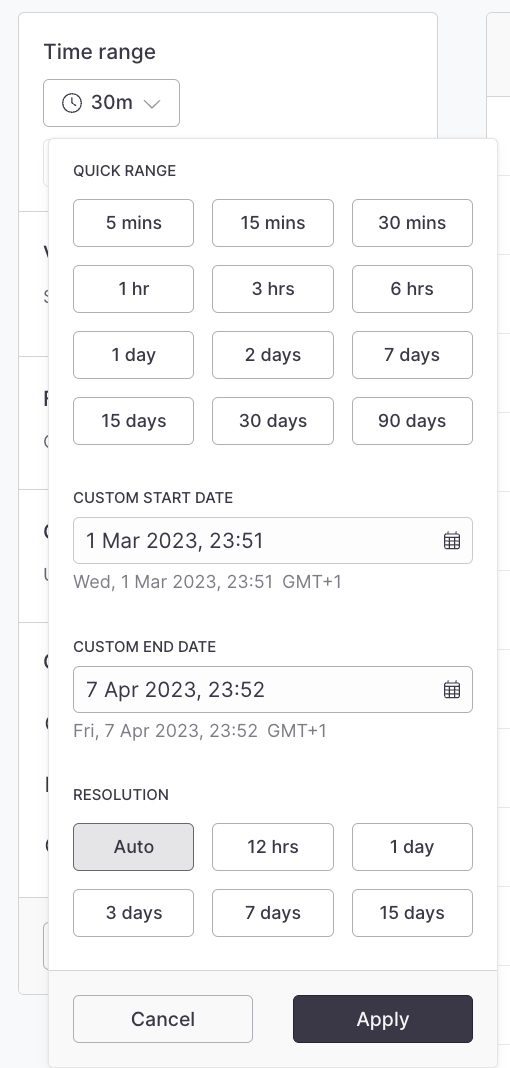
Time range
- Use the Quick Range items to quickly select popular ranges
- Use the Custom Start/End Date inputs to select specific times
- Use the Resolution items to choose between various time bucket resolutions
Against
When a time series visualization is selected, such ascount, the Against menu is enabled and it’s possible to select a historical time to compare the results of your time range too.
For example, to compare the last hour’s average response time to the same time yesterday, select 1 hr in the time range menu, and then select -1D from the Against menu:
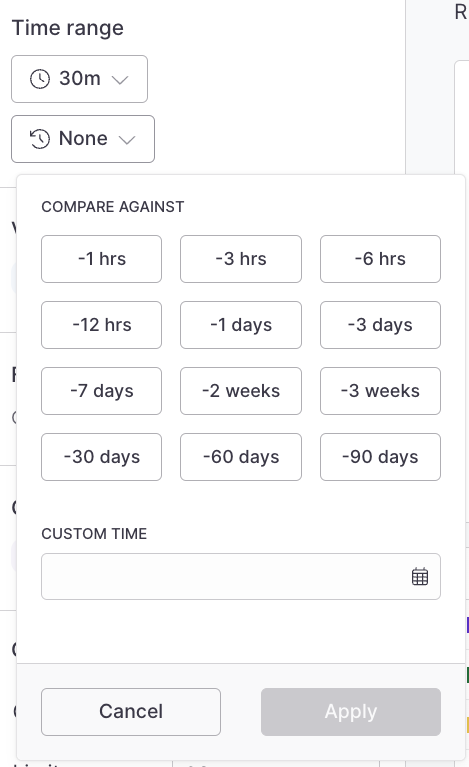
Time range against menu
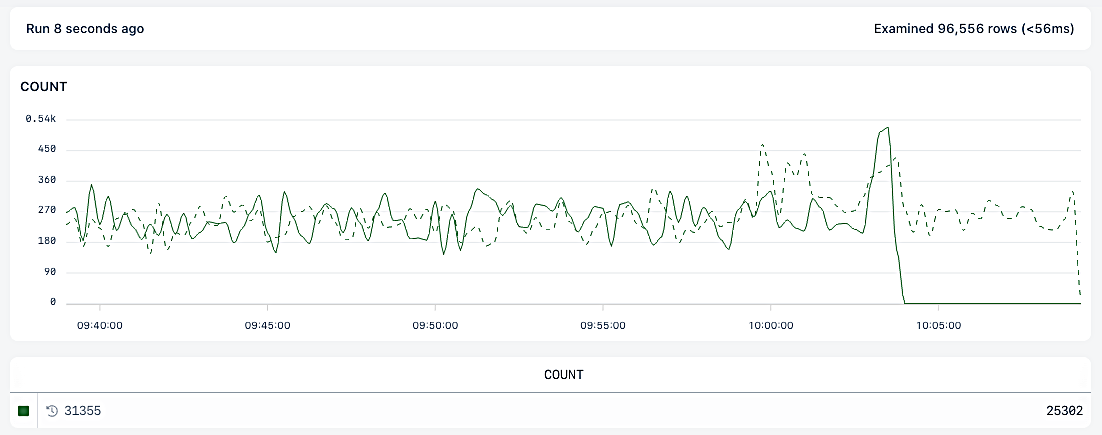
Time range against chart
field to the group by clause, the time range against values are attached to each events.

Time range against chart
Visualizations
Axiom provides powerful visualizations that display the output of running aggregate functions across your dataset. The Visualization menu allows you to add these visualizations and, where required, input their arguments: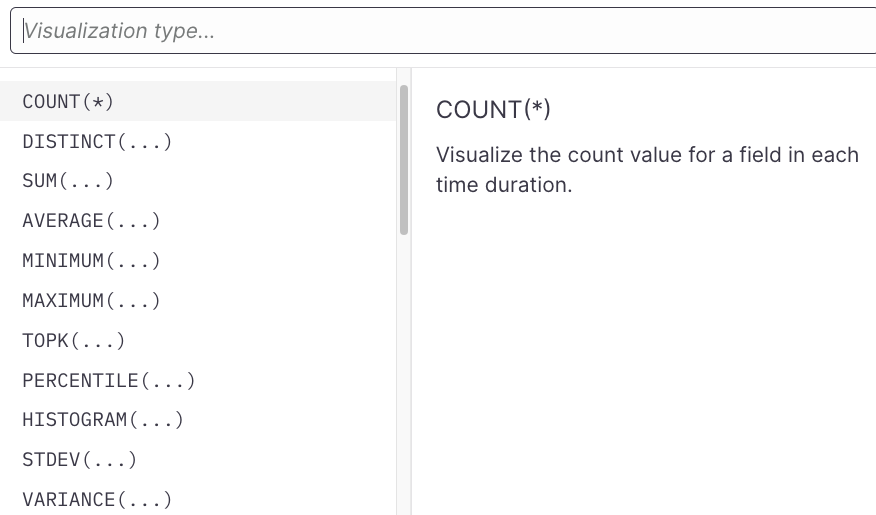
Visualizations menu
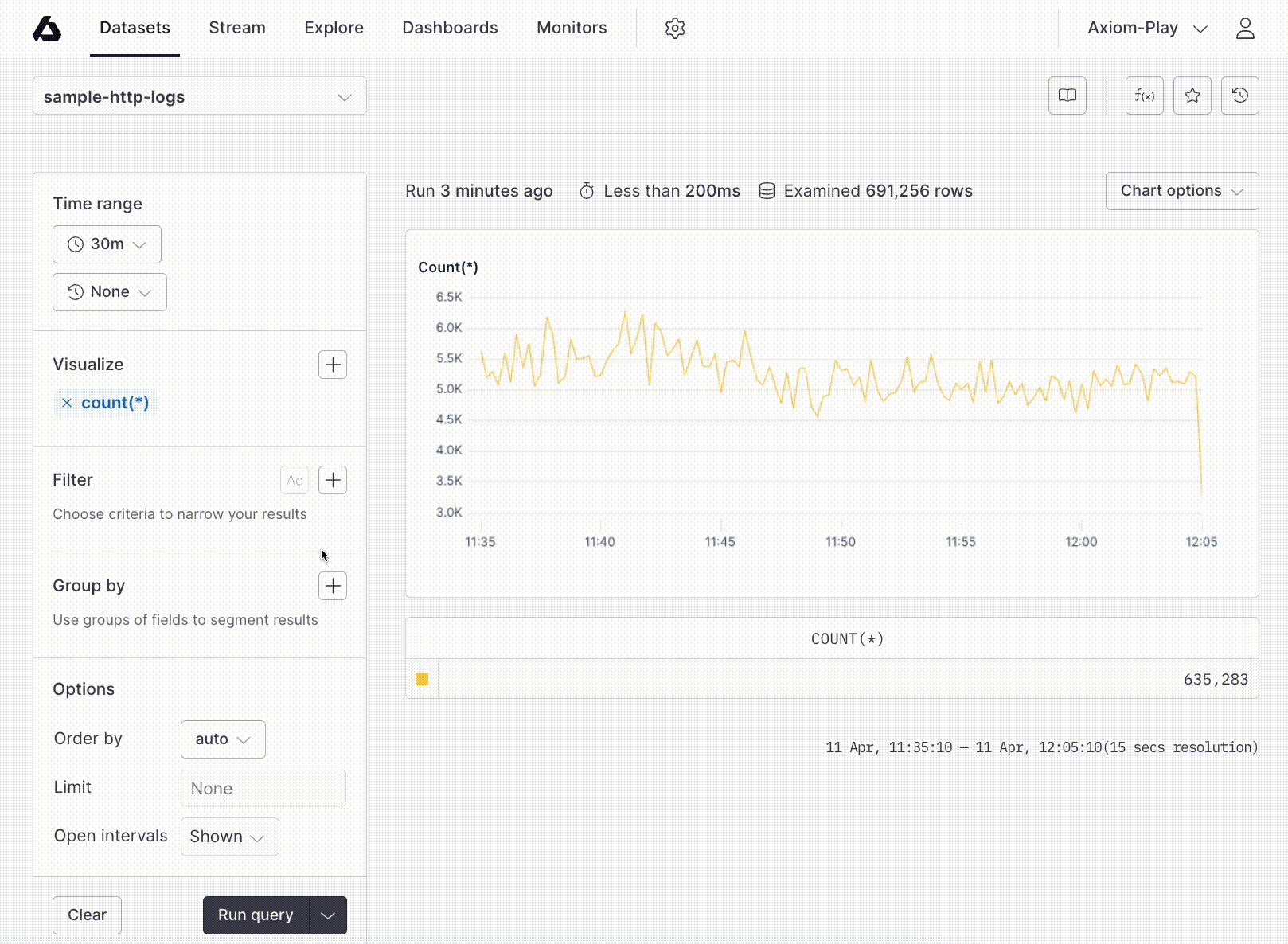
Visualizations demo
Filters
Use the filter menu to attach filter clauses to your search. Axiom supports AND/OR operators at the top-level as well as one level deep. This means you can create filters that would read asstatus == 200 AND (method == get OR method == head) AND (user-agent contains Mozilla or user-agent contains Webkit).
Filters are divided up by the field type they operate on, but some may apply to more than one field type.
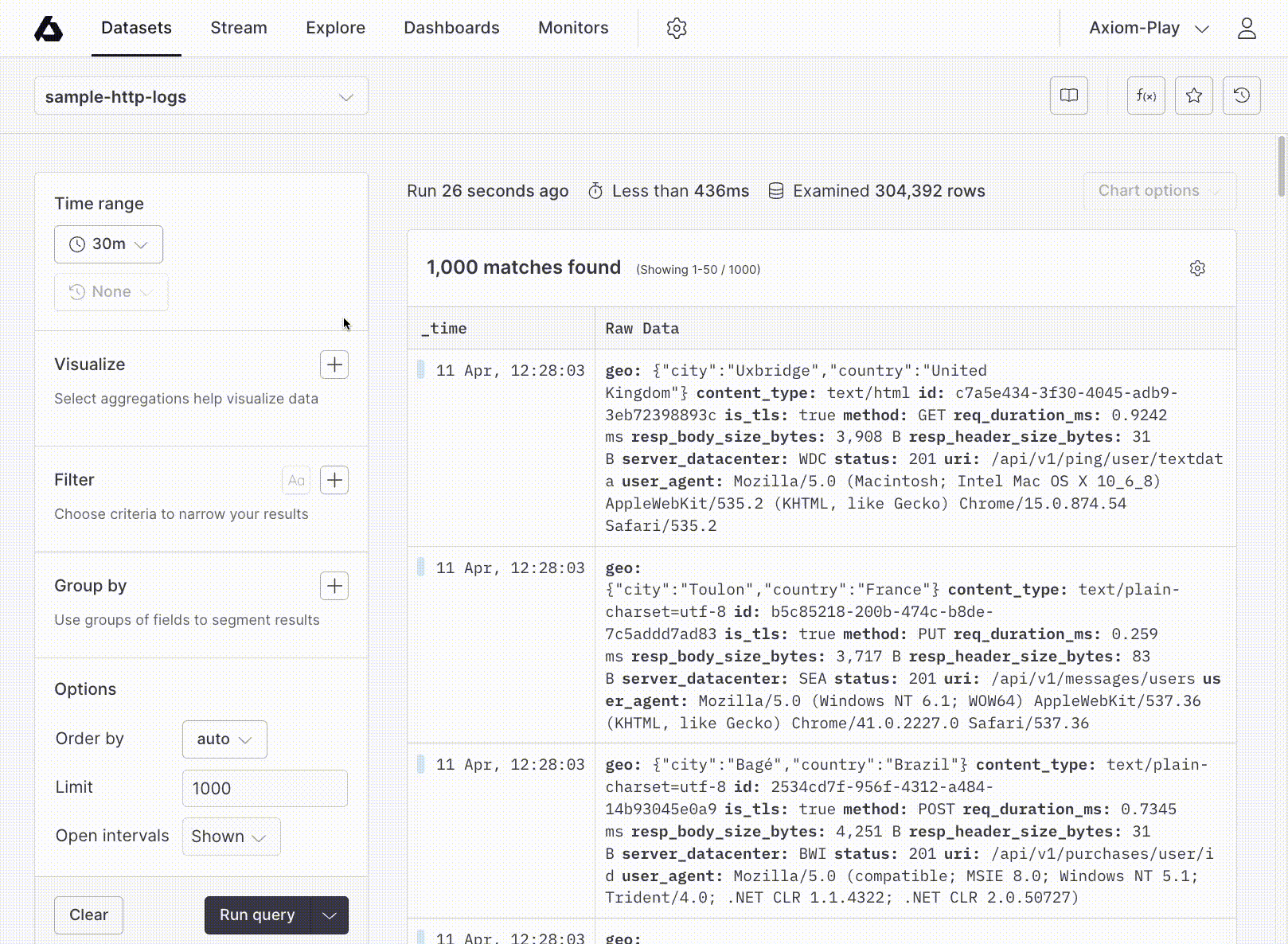
Filters demo
List of filters
String Fields==!=existsnot-existsstarts-withnot-starts-withends-withnot-ends-withcontainsnot-containsregexpnot-regexp
==!=existsnot-exists>>=<<=
==!=existsnot-exists
containsnot-containsexistsnot-exists
Special fields
Axiom creates the following two fields automatically for a new dataset:_timeis the timestamp of the event. If the data you ingest doesn’t have a_timefield, Axiom assigns the time of the data ingest to the events._sysTimeis the time when you ingested the data.
_time and _sysTime interchangeably. The difference between them can be useful if you experience clock skews on your event-producing systems.
Group by (segmentation)
When visualizing data, it can be useful to segment data into specific groups to more clearly understand how the data behaves. The Group By component enables you to add one or more fields to group events by: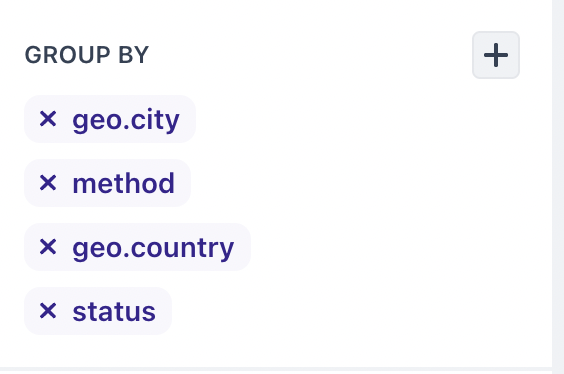
Group by
Other options
Order
By default, Axiom automatically chooses the best ordering for results. However, you can manually set the desired order through this menu.Limit
By default, Axiom chooses a reasonable limit for the query that has been passed in. However, you can control that limit manually through this component.Change element’s position
To change element’s position on the dashboard, drag the title bar of the chart.Change element size
To change the size of the element, drag the bottom-right corner.Set custom time range
You can set a custom time range for individual dashboard elements that is different from the dashboard’s time range. For example, the dashboard displays data about the last 30 minutes but individual dashboard elements display data for different time ranges. This can be useful for visualizing the same chart or statistic for different time periods, among others. To set a custom time range for a dashboard element:- In the top right of the dashboard element, click
More >
Edit.
- In the top right above the chart, click
.
- Click Custom.
- Choose one of the following options:
- Use the Quick range items to quickly select popular time ranges.
- Use the Custom start/end date fields to select specific times.
- Click Save.
Set custom time range in APL
To set a custom time range for dashboard elements created with APL, you can use the procedure above or define the time range in the APL query:- In the top right of the dashboard element, click
More >
Edit.
- In the APL query, specify the custom time range using the where operator. For example:
- Click Run query to preview the result.
- Click Save.
Set custom comparison period
You can set a custom comparison time period for individual dashboard elements that is different from the dashboard’s. For example, the dashboard compares against data from yesterday but individual dashboard elements display data for different comparison periods. To set a custom comparison period for a dashboard element:- In the top right of the dashboard element, click
More >
Edit.
- In the top right above the chart, click
Compare period.
- Click Custom.
- Choose one of the following options:
- Use the Quick range items to quickly select popular comparison periods.
- Use the Custom time field to select specific comparison periods.
- Click Save.

